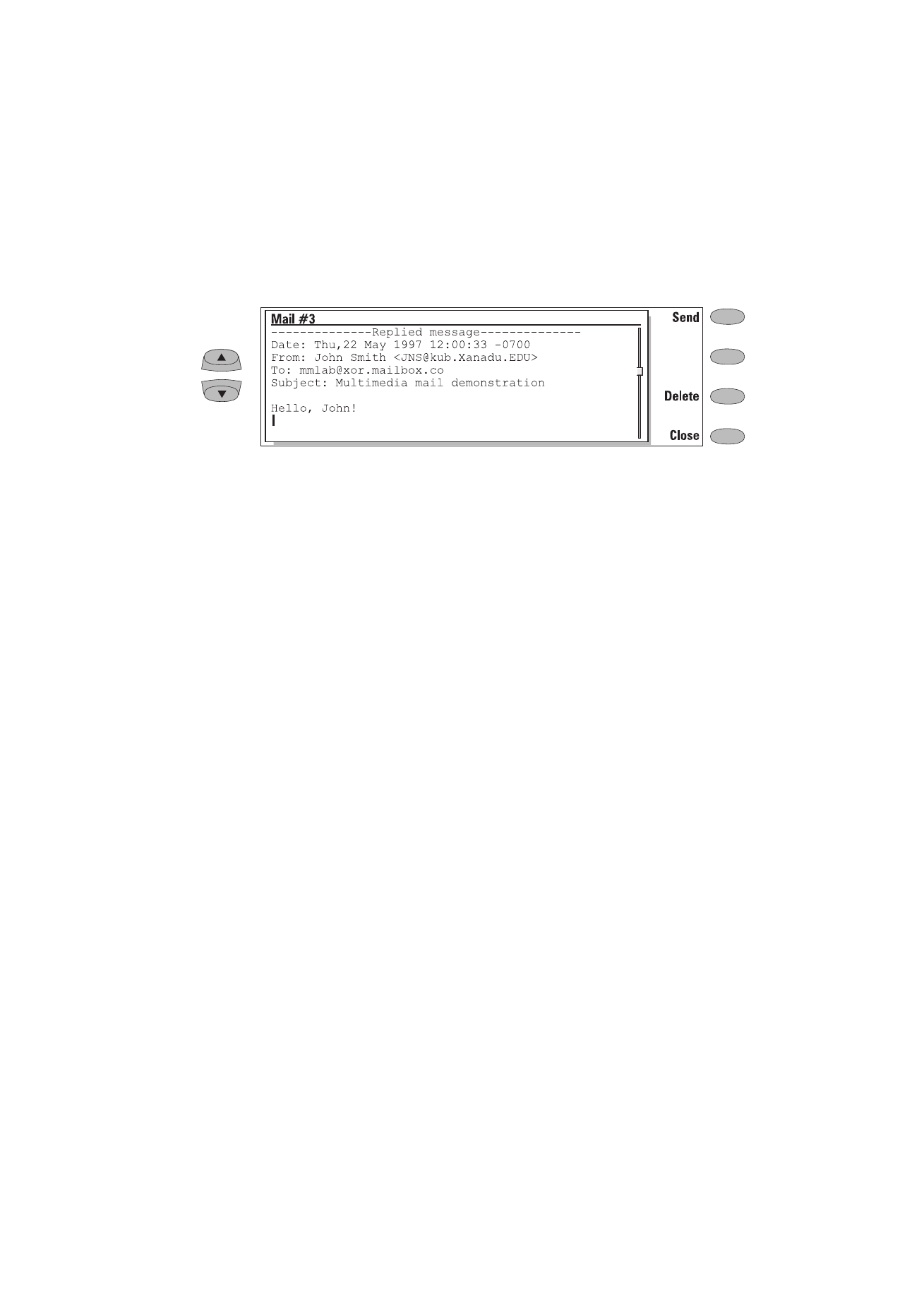
Mail directory
The directory shows a list of contacts that have
electronic mail addresses in the Mail field(s) of
their contact cards.
To select a recipient listed in the Mail directory:
1
Move the selection frame over the contact’s
name and press Select. If the contact has only
one mail address, the Mail envelope opens.
2
If the contact has several mail addresses, a
pop-up box opens, listing the available mail
addresses. Select an address and press Select
to open the Mail envelope. See "Sending mail:
Mail envelope" on page 7-8.
Figure 7-2

7-8
Sending mail
1998 Nokia Mobile Phones. All Rights Reserved.
To enter the recipient’s address manually:
1
Press Enter address. The Mail envelope
opens. See "Sending mail: Mail envelope" on
page 7-8.