
Locally stored WWW pages
To store fetched WWW pages locally (i.e. on your
communicator):
1
From the WWW page you have fetched, press
Save. A new set of commands is activated.
2
Press Copy source.
The current WWW page HTML code is stored in
the Downloaded files folder and a link pointing
to this WWW page is added on the Hotlist.
Locally stored WWW pages are marked by
in the Hotlist.
If you want to view the HTML code of the saved
WWW page, open the document in the Note ed-
itor (in the Downloaded files of the Notes appli-
Figure 7-6
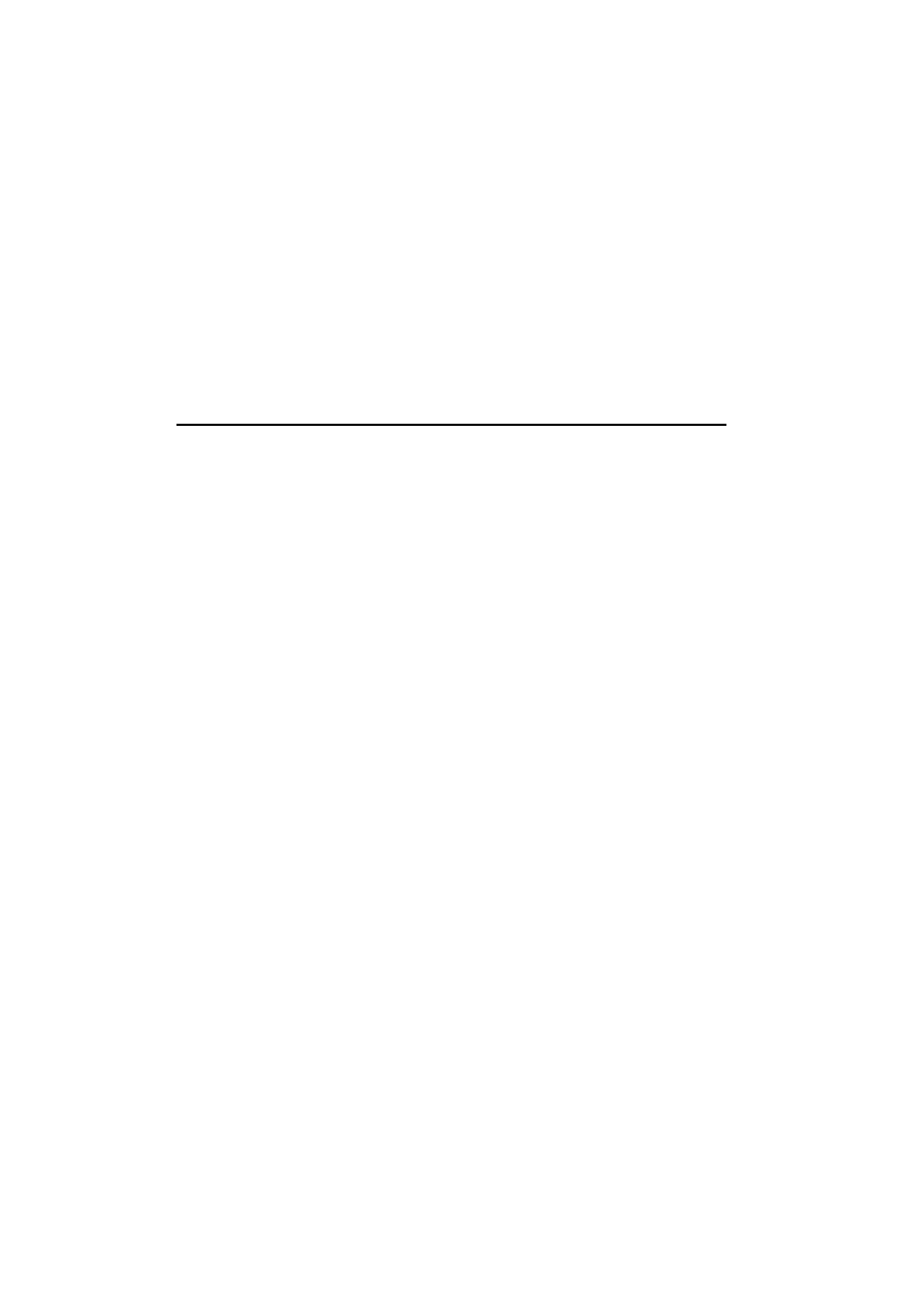
7-14
Navigating in WWW
1998 Nokia Mobile Phones. All Rights Reserved.
cation). If you want to view the document as it
would appear in the World Wide Web, open the
document in the WWW browser (in the WWW
application). A locally stored WWW page is
opened in the WWW browser by using the prefix
“file:///” instead of “http://”.
You can edit the HTML code in the Own texts
folder.
A fetched WWW document may contain an SMS
form. You can send the contents of an SMS form
as a short message.