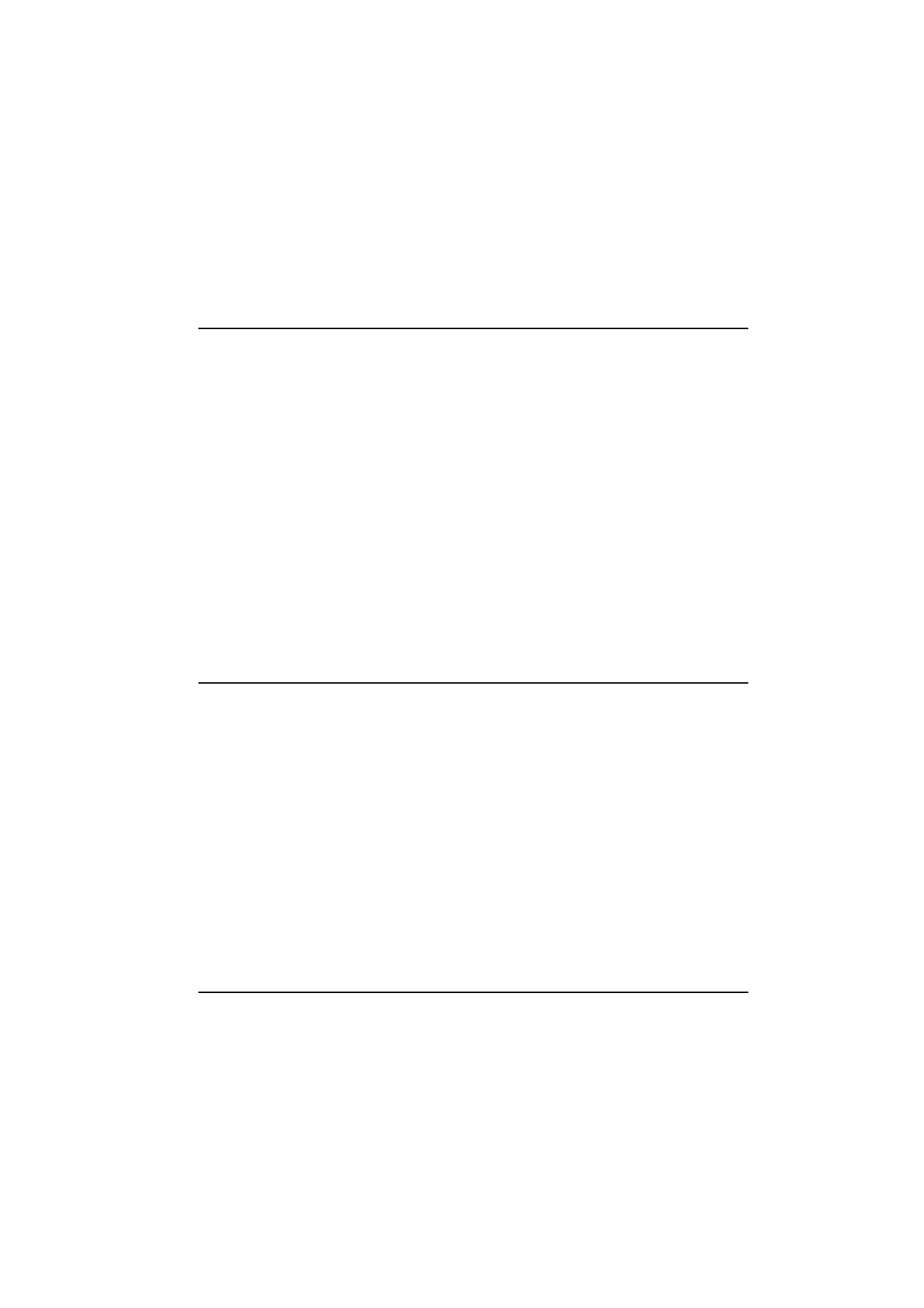
7. Internet
The Internet applications are used to access
computerised information services via a data
call. To obtain access to the Internet, the follow-
ing requirements must be met:
• Data calls must be supported by the network
you are using.
• Data service must be activated for your SIM
card (contact your network service provider
for details).
• You have obtained an Internet Access Point
(IAP) from an Internet service provider.
Contact your dealer for details.
• You have entered the proper Internet settings.
Your service provider will give you instructions
on how to configure the Internet settings. Follow
the instructions carefully.
Activate the Internet application by pressing the
Internet button on the communicator interface.
From the Internet main view, select an applica-
tion by scrolling and press Select.
With one Internet application active, you can
quickly switch to another by pressing the Inter-
net button.
To close an active application, press Close.