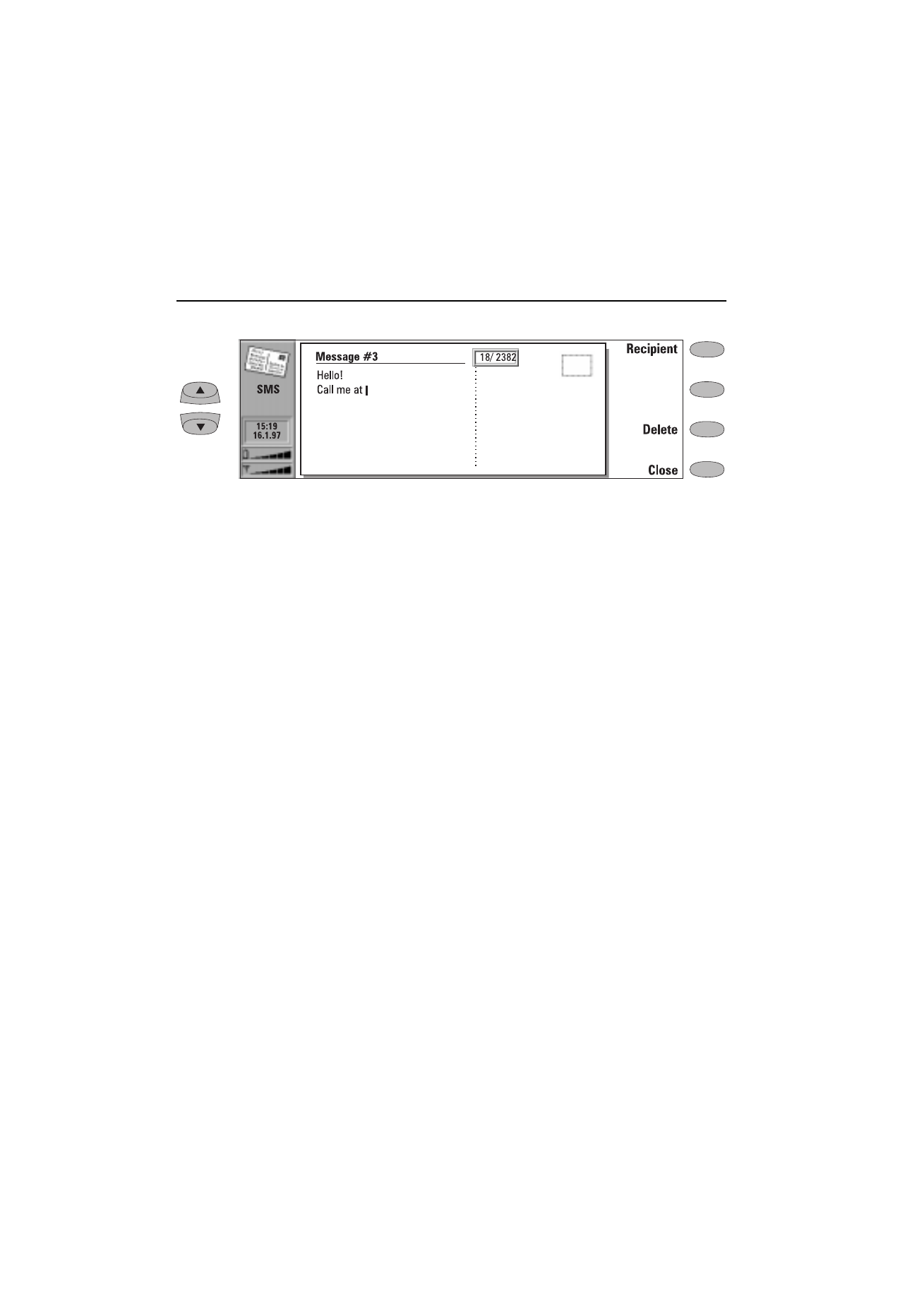
SMS directory
The SMS application supports three ways to se-
lect a recipient:
1. Select a contact in the SMS directory:
Select a contact (by scrolling or searching)
and press Select. The contact must have a
phone number in the Tel(GSM) or Tel(PCN)
contact card field. Once the address of the
message has been selected, the sending view
opens.
2. Enter the phone number manually:
Press Enter number. The sending view opens.
Enter the destination number.
3. Use the address information in the recent con-
tacts list:
Press Recent numbers to get a list of recent
short message numbers (sent and received),
open one of the lists, select a contact, and
press Select.
Figure 6-1

Chapter 6 - Short messages
6-3
1998 Nokia Mobile Phones. All Rights Reserved.
To send the message to several recipients, use
multiselection (see chapter 2 "Getting started:
Special features - Multiselection" on page 2-12).
When the message is ready to be sent, press
Send to hand the message over to the Document
outbox which sends the message as soon as pos-
sible (see chapter 12 "Document outbox" on page
12-1).
Note: If you press Clear both lists in the Recent
numbers view, all the information in the
lists is deleted. When you open one of the
lists and select a contact, Copy number
copies the phone number to a clipboard
where it can be copied to documents by
pressing Ctrl-V.
To adjust the sending options for the current
message, press Send options. Press Change to
set a new value for the current message. The
send options (Reply via same centre, Validity pe-
riod, Message conversion and Request delivery
report) are the same as in the SMS settings, see
”SMS settings” on page 6-5.