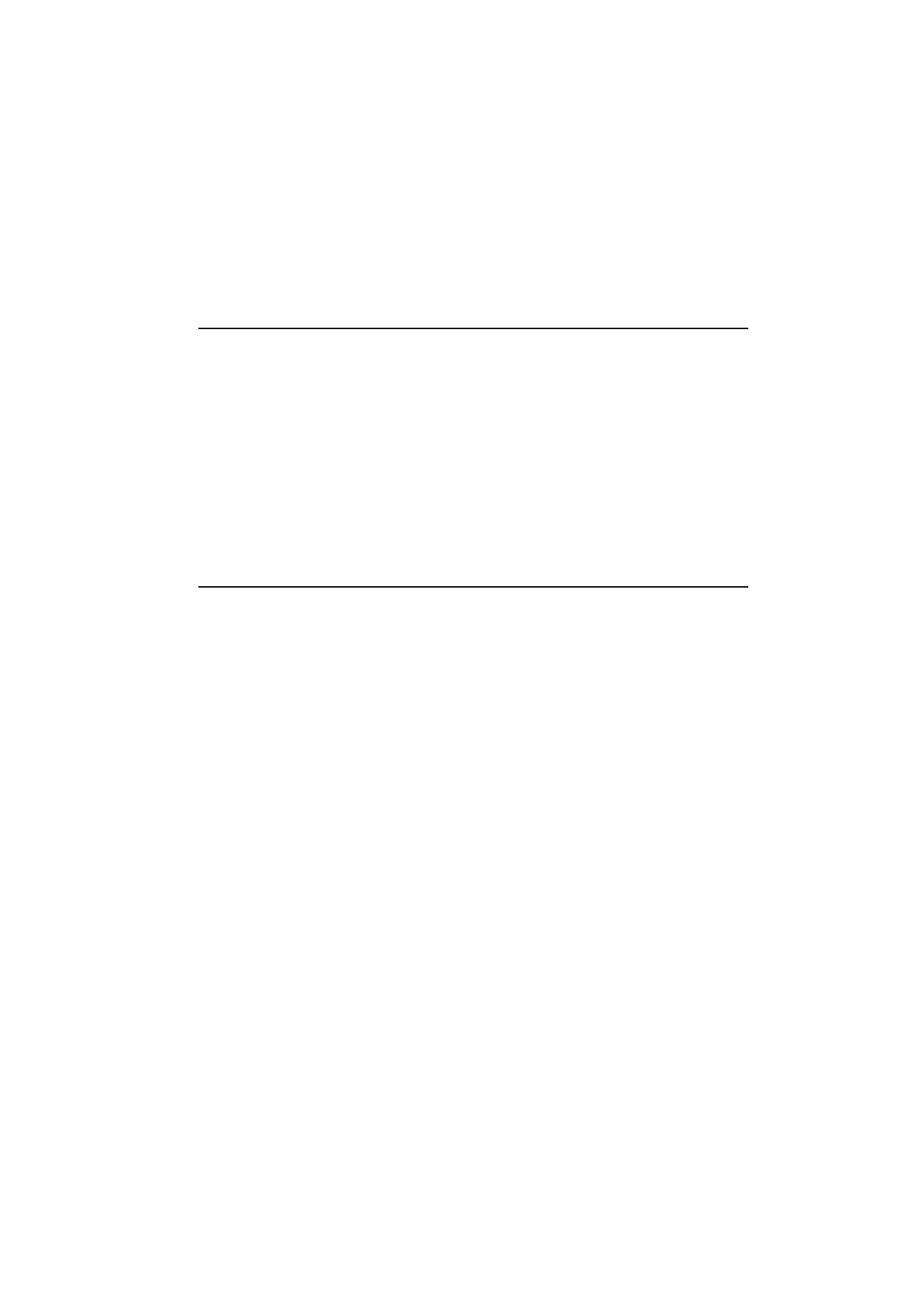
Editing contact cards
When you have opened a contact card, you can
enter new and edit existing contact information
in the various fields. To move from one field to
another, use the scroll or arrow keys. You can add

3-2
Contact cards
1998 Nokia Mobile Phones. All Rights Reserved.
ter key. To return to the Contacts directory, press
Close.
When entering phone numbers into the Tel fields,
by storing a + character in front of the country
code, you can use the same phone number
abroad. You can enter numbers and the following
characters in the Tel, DTMF and Fax fields (for in-
formation on the functions of these characters
see table 3-1):
Tel field: +, #, *, p, w, -, [space]
DTMF field: #, *, p, w, -, [space]
Fax field: +, -, [space]
When storing phone numbers or DTMF sequences,
you can use hyphens and spaces to arrange the
appearance of the strings. This will not affect the
way the numbers or DTMF tones will be dialled.