
Indicators
The application icon and the application name
show the currently active application, i.e., the
application you are in at the moment.
The icons that appear on the Call status and Inbox/
Outbox indicator rows, change according to the
application and current situation. The battery level
and field strength indicators are the same as are
shown on the phone interface display when the
phone interface is on (see chapter 13 "Phone in-
terface: Display indicators" on page 13-2).
Call status
– You have a voice call and the hands-
free loudspeaker and microphone
are on. In handsfree use, you can talk
to the phone from a short distance.
See chapter 4 "Telephone: Audio
control" on page 4-1.
– A voice call with the handsfree off
(the loudspeaker and microphone
are muted).
– An open data connection, see chap-
ter 7 "Internet" on page 7-1.
– The communicator is receiving or
sending a fax, see chapter 5 "Fax" on
page 5-1.
– The communicator is connected to a
PC, see chapter 10 "System: Con-
necting to a PC" on page 10-5.
– The communicator is being used as a
fax modem, see chapter 10 "System:
Fax modem" on page 10-6.
– The communicator is being used in
the silent service mode, see chapter
4 "Telephone: Telephone settings" on
page 4-6.
- The communicator is in flight mode,
see chapter 4 "Telephone: Telephone
settings" on page 4-6.
– The communicator is trying to estab-
lish an infrared connection, see
chapter 10 "System: Connecting to a
PC" on page 10-5.
– An infrared connection has been es-
tablished.
– The infrared connection is obstructed.
Inbox/Outbox
– Inbox (left half). You have received a
fax, short message or mail (if your re-
mote mailbox is capable of sending
this information). Received faxes and
short messages go in the application’s
received documents folder. To fetch
new mail, you must connect to your
remote mailbox, see chapter 7 "Inter-
net: Reading mail" on page 7-9.
– Outbox (right half), the sending
buffer, contains all unsent messages,
see chapter 12 "Document outbox"
on page 12-1.
– Time and date are shown when the
Call status and Inbox/Outbox rows
are empty. Time and date can be ad-
justed within Clock, see chapter 11
"Extras: Clock - Clock settings" on
page 11-5.
Application icon
Application name
Call status
Inbox/Outbox
Battery level
Field strength
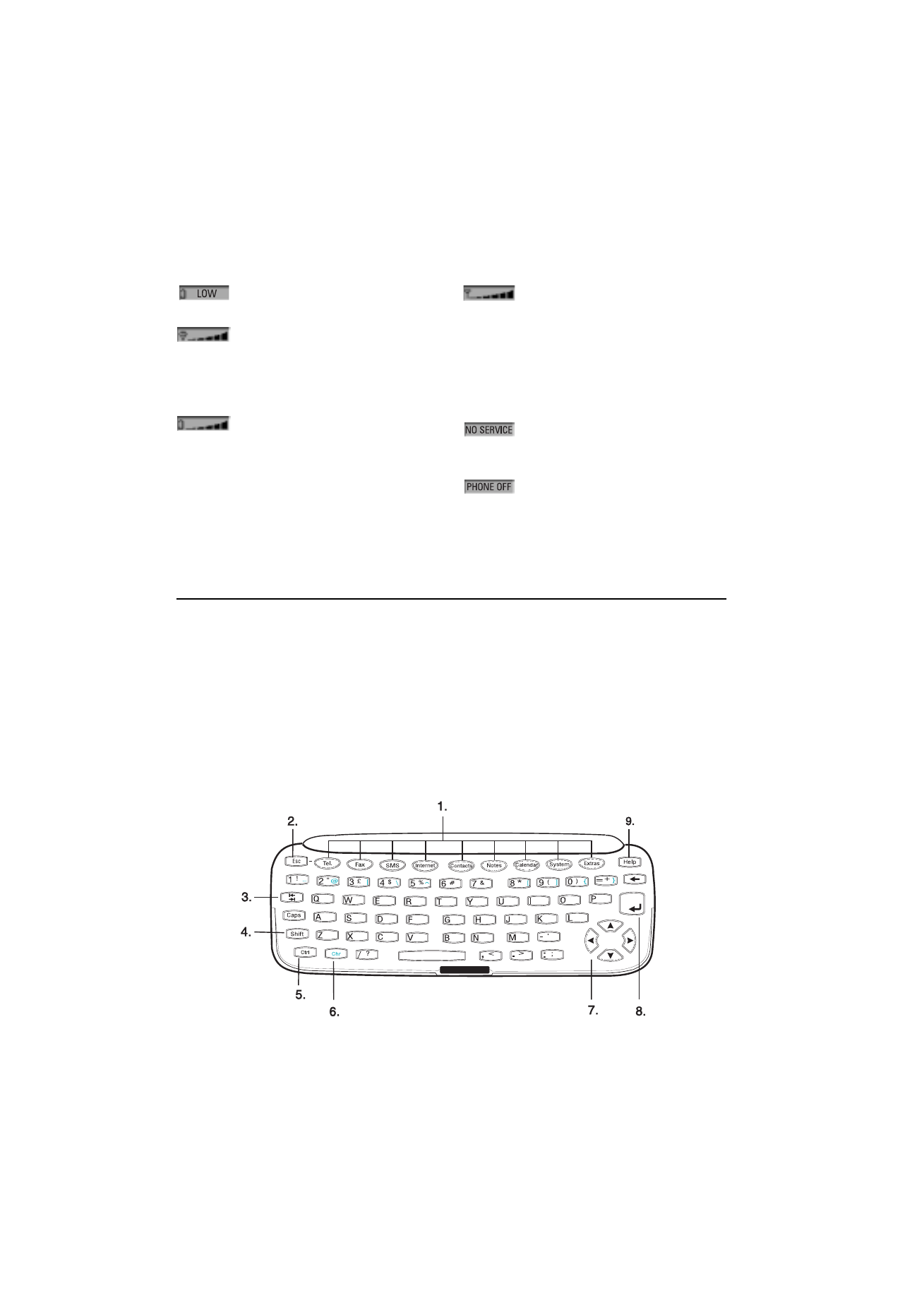
2-10
Keyboard
1998 Nokia Mobile Phones. All Rights Reserved.
Battery level
– Battery is low. The battery should be
recharged.
– Battery is charging (the bar scrolls
until it is fully charged). The outlet
plug icon indicates that the commu-
nicator is connected to an external
power source (usually a wall outlet).
– Battery is fully charged (five bars
displayed).
Field strength
– The communicator is connected to a
cellular network. When all five indi-
cator bars are shown, radio signal
reception is good. If the signal
strength is not good, you can try to
improve reception by moving the
phone slightly or by using the com-
municator in the handsfree mode.
– The phone interface is on, but the
communicator is outside of a net-
work coverage area.
– The phone interface is off. The commu-
nicator cannot send or receive calls or
messages (via either interface).