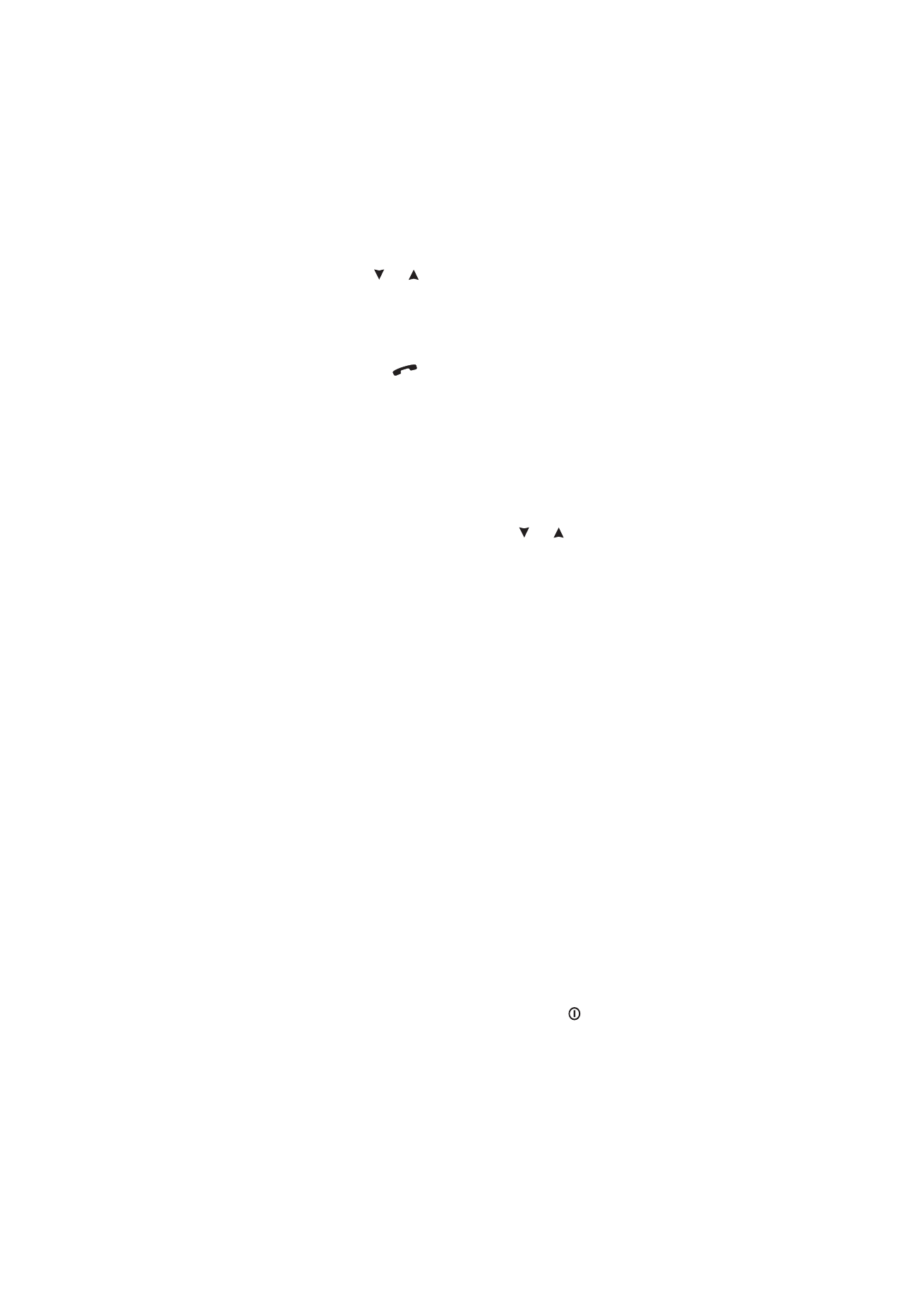
Voice call diverting (Menu 3)
The call divert network service allows you to di-
rect your incoming calls to another phone
number when you do not want to be disturbed,
or when the phone interface is switched off or
outside of the network coverage area. The call di-
verting functions are described in more detail in
chapter 4 "Telephone: Telephone settings - Voice
call diverting" on page 4-6.
Note: Call diverts made via the phone interface
only apply to voice calls. Fax diverting is
done in the Fax application’s settings (see
chapter 5 "Fax: Fax settings" on page 5-4).
1
Select the desired call divert mode in the
main menu:
Divert all voice calls (Menu 3 1), Divert when
busy (Menu 3 2), Divert when not answered
(Menu 3 3), Divert if not reachable (Menu 3
4), Cancel all diverts (Menu 3 5)
Unless you chose Cancel all diverts, the follow-
ing options are now available:
Press
or
to move the pointer to Activate.
You will be asked for the phone number to which
you wish to divert the incoming voice calls (to
your voice mailbox or some other number). See
chapter 4 "Telephone: Telephone settings - Voice
call diverting" on page 4-6 for details.
When the phone interface is in idle state (you
have no active calls and you are not in any
menu), you can modify the phone number to
which your calls will be diverted by using a man-
ual command string.
The delay time, after which the call is diverted,
can be modified by a command string pro-
grammed by your network operator.
Cancel — Sets the divert mode off.
Status — Shows call types that are being diverted.