
Help
Most menu functions are provided with a help
text, which gives a brief description of the dis-
played function. Enter the menu facility about
which you want help. Now you can view the help
text of the function in two ways:
Wait for 5 seconds. The first page of the help text
will appear. The text is scrolled automatically.
Or, press
. The first page of the help text will
appear. For additional pages, press
as many
times as necessary.
Once you have read the text, either press Select
to enter the function or press Quit to return to
the title screen.
While reading a help text, you can move to the next
or previous menu function by pressing
or
.

13-16
Help
1998 Nokia Mobile Phones. All Rights Reserved.
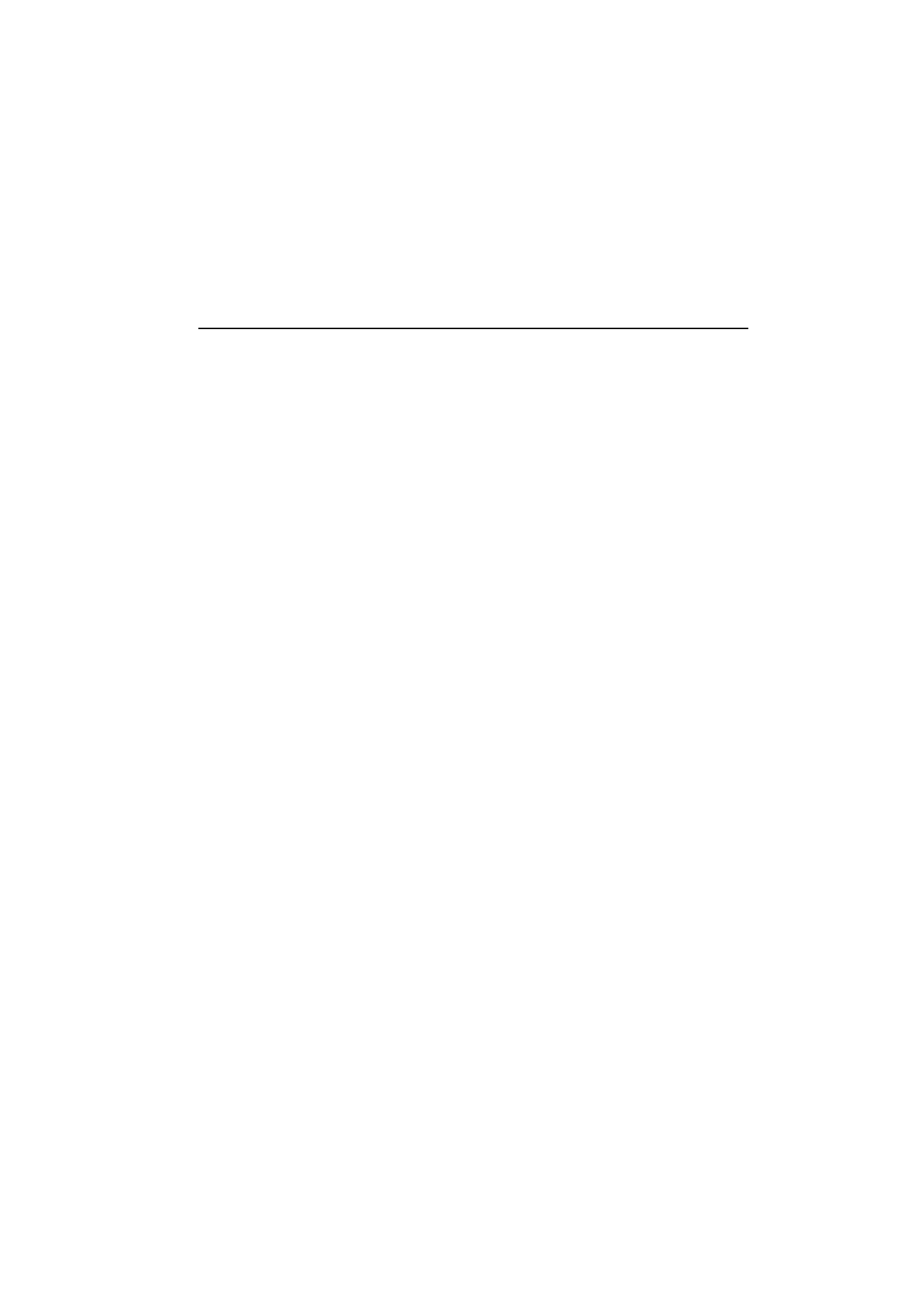
Chapter 14 - Troubleshooting
14-1
1998 Nokia Mobile Phones. All Rights Reserved.